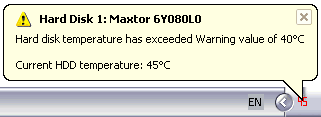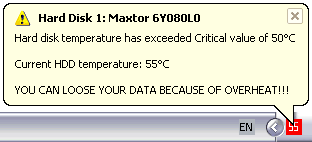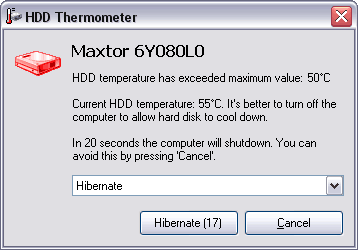|
HDD Thermometer has three temperature states: Normal, Warning and Critical.
You can set temperature values for Warning and Critical levels. Normal -
is everything below Warning and Critical.
Each temperature level can be indicated by different color (of tray indicator).
Also you can state different actions for temperature levels that execute
when temperature exceeds Warning and Critical levels respectively.
Warning Temperature
Warning Temperature should be below critical and we recommend setting it into 40 - 50 ░C.
Such temperature can't cause data loss or crash but it is the matter to be worried.
So for warning temperature it's better to set loud warning sound and notification message (see example below).
However HDD Thermometer can execute external program and even shutdown your PC.
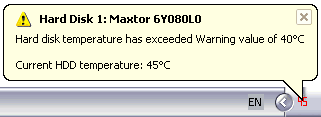
Critical Temperature
Critical Temperature should be greater than warning and we recommend setting it into 50 - 60 ░C.
Such temperature can cause data loss or crash. If your HDD reaches this level you better turn it off
and allow your disk to cool down.
We recommend setting Shutdown or Hibernate action for critical temperature.
Thus, if you are go away for a long time and you hard disk overheats - HDD Thermometer
simply hibernates your PC, and you don't lose your data.
Below you can see the critical temperature notification message.
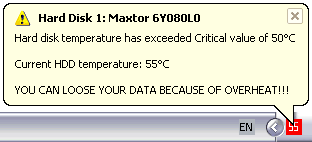
Below is the Shutdown/Hibernate message box. It has countdown, so if you are away - you PC will
be hibernated (or shut down).
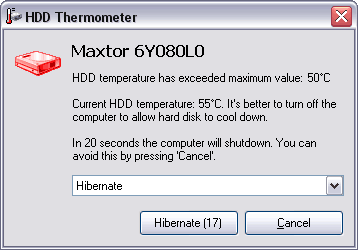
|